| .github | ||
| examples | ||
| .gitignore | ||
| .golangci-soft.yml | ||
| .golangci.yml | ||
| .goreleaser.yml | ||
| attachments.go | ||
| CONTRIBUTING.md | ||
| Dockerfile | ||
| email.go | ||
| go.mod | ||
| go.sum | ||
| go.work | ||
| go.work.sum | ||
| keymap.go | ||
| LICENSE | ||
| main.go | ||
| model.go | ||
| README.md | ||
| style.go | ||
Pop
Send emails from your terminal.
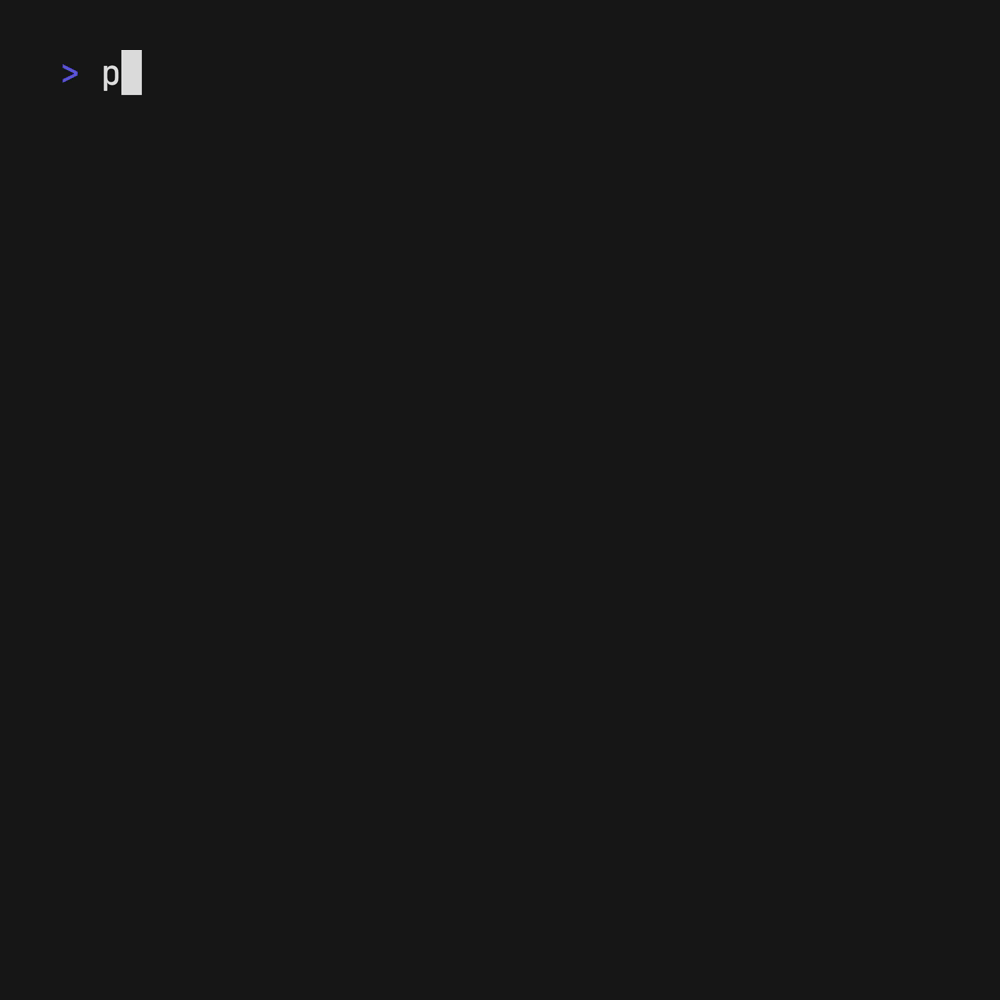
Text-based User Interface
Launch the TUI
pop
Command Line Interface
pop < message.md \
--from "me@example.com" \
--to "you@example.com" \
--subject "Hello, world!" \
--attach invoice.pdf


To use pop, you will need a RESEND_API_KEY or configure an
SMTP host.
You can grab one from: https://resend.com/api-keys.
Resend Configuration
To use the resend delivery method, set the RESEND_API_KEY environment
variable.
export RESEND_API_KEY=$(pass RESEND_API_KEY)
SMTP Configuration
To configure pop to use SMTP, you can set the following environment
variables.
export POP_SMTP_HOST=smtp.gmail.com
export POP_SMTP_PORT=587
export POP_SMTP_USERNAME=pop@charm.sh
export POP_SMTP_PASSWORD=hunter2
Environment
To avoid typing your From: email address, you can also set the POP_FROM
environment to pre-fill the field anytime you launch pop.
export POP_FROM=pop@charm.sh
export POP_SIGNATURE="Sent with [Pop](https://github.com/charmbracelet/pop)!"
Installation
Use a package manager:
# macOS or Linux
brew install pop
# Nix
nix-env -iA nixpkgs.pop
# Arch (btw)
yay -S charm-pop-bin
Install with Go:
go install github.com/charmbracelet/pop@latest
Or download a binary from the releases.
Examples
Pop can be combined with other tools to create powerful email pipelines, such as:
Mods
Use mods with pop to write an email body with AI:
Note
: Use the
--previewflag to preview the email and make changes before sending.
pop <<< '$(mods -f "Explain why CLIs are awesome")' \
--subject "The command line is the best" \
--preview

Gum
Use gum with pop to choose an email to send to and from:
pop --from $(gum choose "vt52@charm.sh" "vt78@charm.sh" "vt100@charm.sh")
--to $(gum filter < contacts.txt)

Invoice
Use invoice with pop to generate and send invoices entirely from the command line.
FILENAME=invoice.pdf
invoice generate --item "Rubber Ducky" --rate 25 --quantity 2 --output $FILENAME
pop --attach $FILENAME --body "See attached invoice."

Feedback
We’d love to hear your thoughts on this project. Feel free to drop us a note!
License
Part of Charm.

Charm 热爱开源 • Charm loves open source

